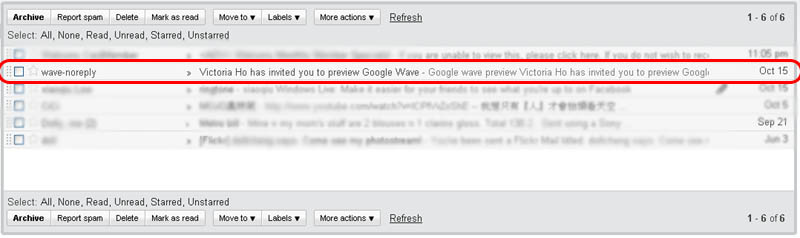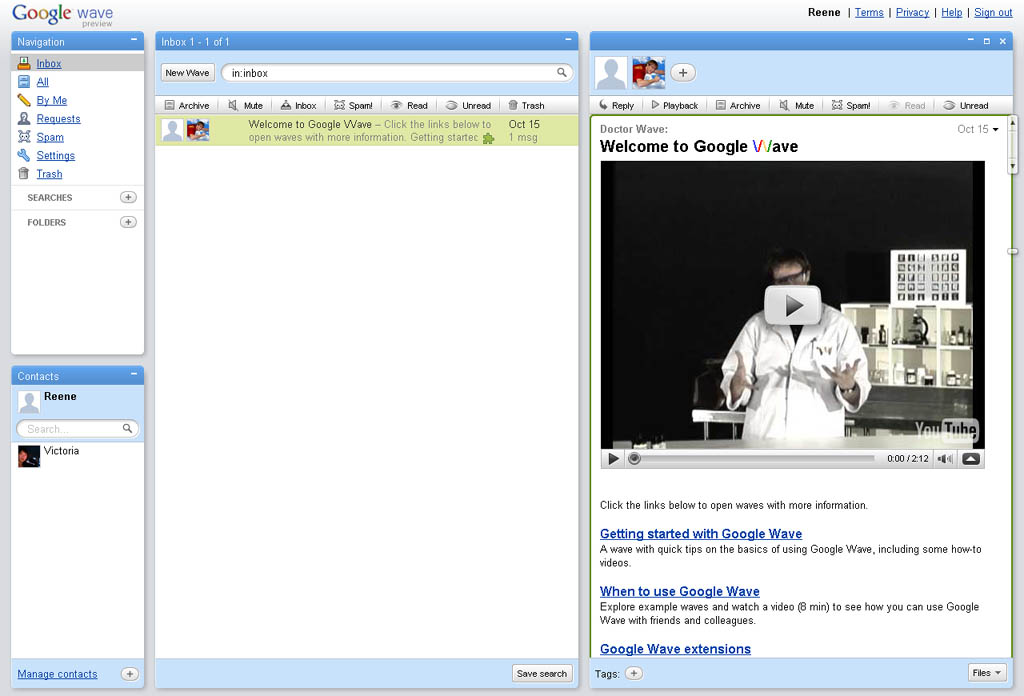Okay. I know I said casual. And yet I’m quick to start trying it out. Honestly, comparing myself to the others who have been testing it in the states, I’m casual. Those guys are serious web developers dudes! I’m just…. in ’cause it’s new & fun. Ok here goes.
First impressions. I like the layout and the colour scheme of the browser. Very similar to Firefox 3.0 (3.0.1 recently released), the interface is clean without any fuss. When I first opened Google Chrome, it offered to import all my bookmarks from Firefox immediately, presumably because my default browser is Firefox at the moment. Any IE or Safari users like to testify that Chrome will offer based on current default browser settings? Smart move. I also liked the “Most Visited” areas where the websites which I visit the most often is placed right at the front page. I’m sure it will make my surfing much more efficient, and I can get things done faster. The search bar is now to the right of the page, instead of right smack in the centre as of current Google search page. Doesn’t affect searching much since it’s still pretty prominent. An interesting feature I noticed is that the URL bar is embedded within the tabs, instead of the other way around, as with the rest of the browsers. It may not make much sense now, but once I took a look at the best feature of Chrome, this design fits perfectly.


Tab detaching. Refreshing change. Will definitely improve my internet experience. I’ve been in situations where I wanted to view a current tab as a new window and instead of addressing this immediately, I had to copy and paste the url in a new window. Troublesome. With this, going from tabs to windows is so much easier.



Viewing area. Much bigger compared to Firefox. Less need for vertical scrolling, which is always good when reading long articles, like blogs or news. Being every so lazy, less scrolling = love.


Browse invisibly. HOLY COW! I was checking out the controls drop-down, which is the dog-eared page icon on the top right hand corner, and what do I see? A selection that says “New incognito window”. So what do I do? CLICK it of course. It allows you to browse websites, yet do not leave any trace on your computer. Good for those browsing on public resources and yet do not want to clear cookies everytime you log out. Cool stuff!

Web developers tools. This portion I’m not exactly excited about, since I know nuts about web developing. hehehe. What I do know it does is that you can look at the codes of page, fiddle with Javascrīpt and check out the task manager. The task manager really is pretty for-nerds-only as it measures the memory in a multi process browser, and shows you the stats.
But it seems like a useful tool, as lifehacker reports. What it can help me as a normal everyday user, I don’t think very much. Just a little tidbit that shows Google cares for all. =)

Root domain. Some anti-phishing help, Chrome highlights the root domain of every page you go to, as shown. It will offer some protection against people stealing your identity, which is what phishing is in a nutshell… I think. Not adept in phishing but it was just interesting to me. XD
Check out the lifehacker review (link above). He gives a 1000000x better review that what I can do, showcasing more functions. You don’t even have to test it! He does it for you.
Other no screenshots impressions.
Speed. It’s incredibly fast. Alot faster than Firefox. Do I need to mention IE at all?
Easy bookmarking. Makes your bookmarking easier, with the bookmark icon just next to the url bar. Similar to Firefox 3. To look at all your bookmarks, the “Other bookmarks” icon is right on top at the right hand corner. Does away with an additional row of toolbar, which is mostly useless.
In general, Google Chrome seems to be a more efficient way of browsing the internet. At least for me. I’m sure I’ll find room for improvement as time goes by, when I really get down to serious browsing with this browser. But for first impressions, Chrome delivers.
However, I’m not sure if it will enable Google to take over the browser market. Firefox users will most likely be the first to switch. Not that Firefox is bad, just that Mozilla users are more susceptible to such advances in technology. Some of the less hardcore IE users might switch because of the speed, but as there are still some advantages of IE over other browsers, I doubt IE will die off. Another one to fight for a slice of the pie, I think the biggest sufferer will be Safari..
Sometimes I thank God for Microsoft dominance. Windows users are usually able to test new stuff earlier. Like Google Chrome. Chrome for Mac & Linux users are not ready yet, but you can sign up on the download page to get first wind of it.
Side note, Firefox doesn’t support Javascrīpt all that well so I hope Chrome will do better…
Download Google Chrome yourself to test it out.
Bloggers who have already checked it out & blogged about it:
– jialat dot com
– Tech 65